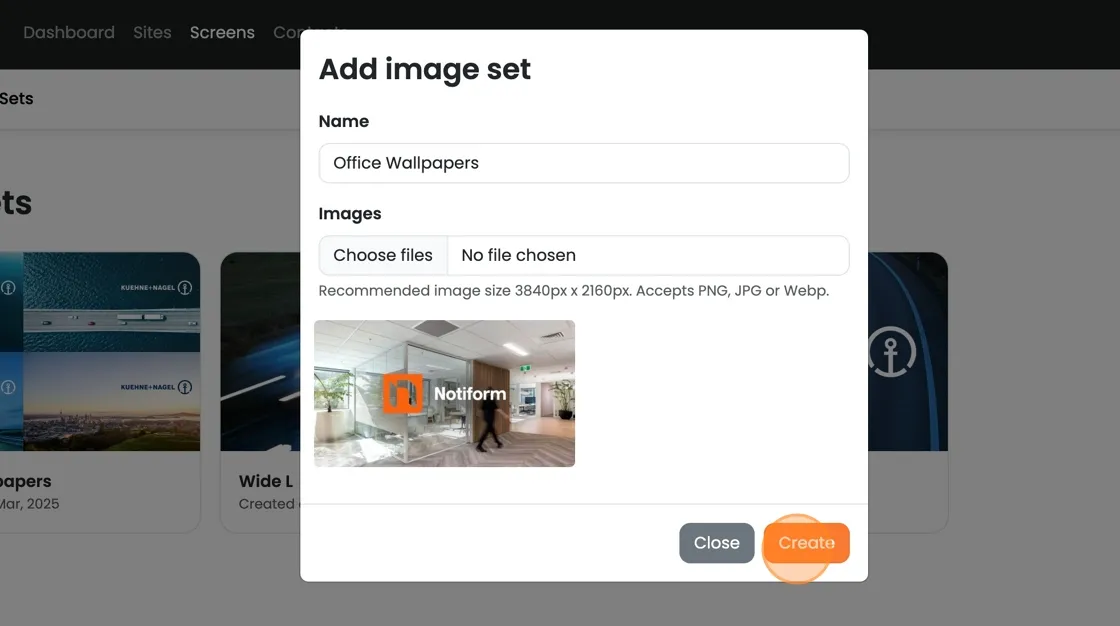Creating Office Wallpapers in Notiform Image Sets
Overview
This is the overview
1. Click "Screens"
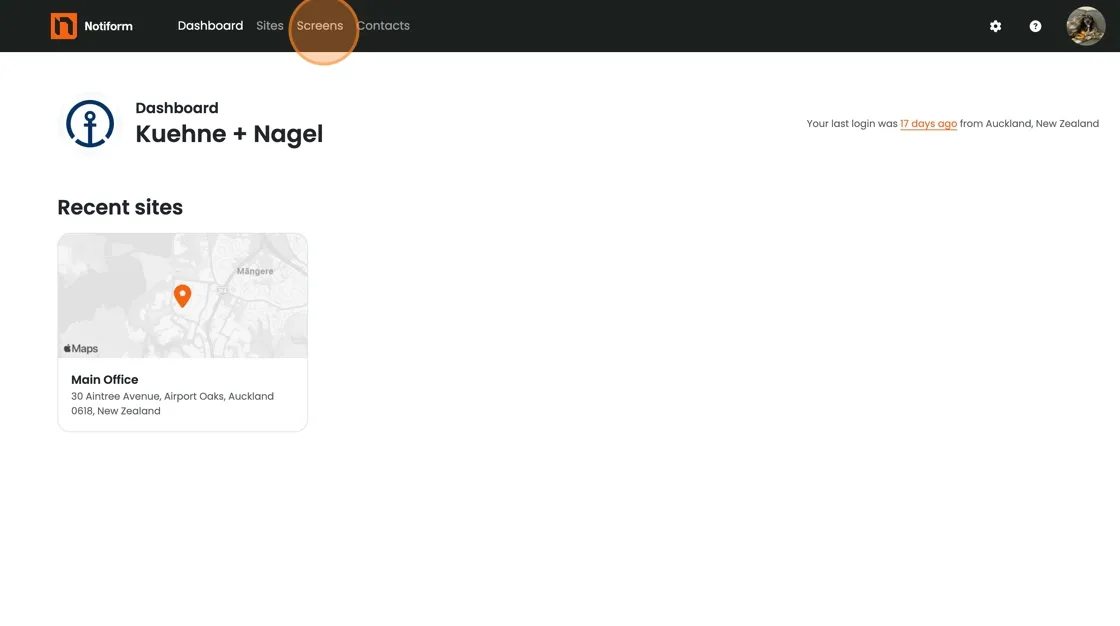
2. Click "Image Sets"
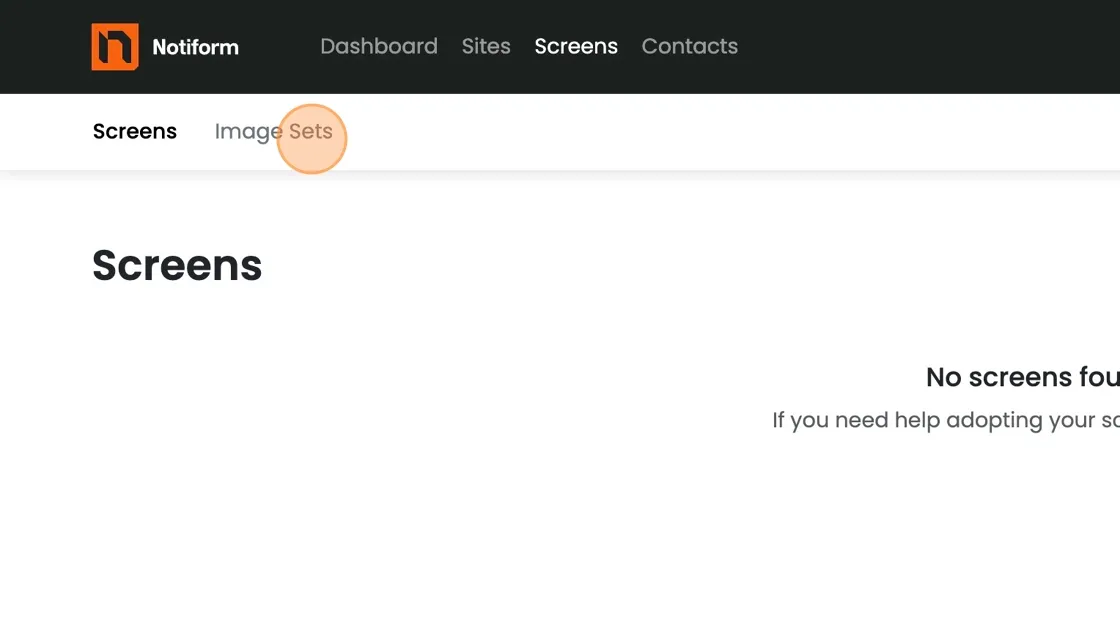
3. Click "Add Image Set"
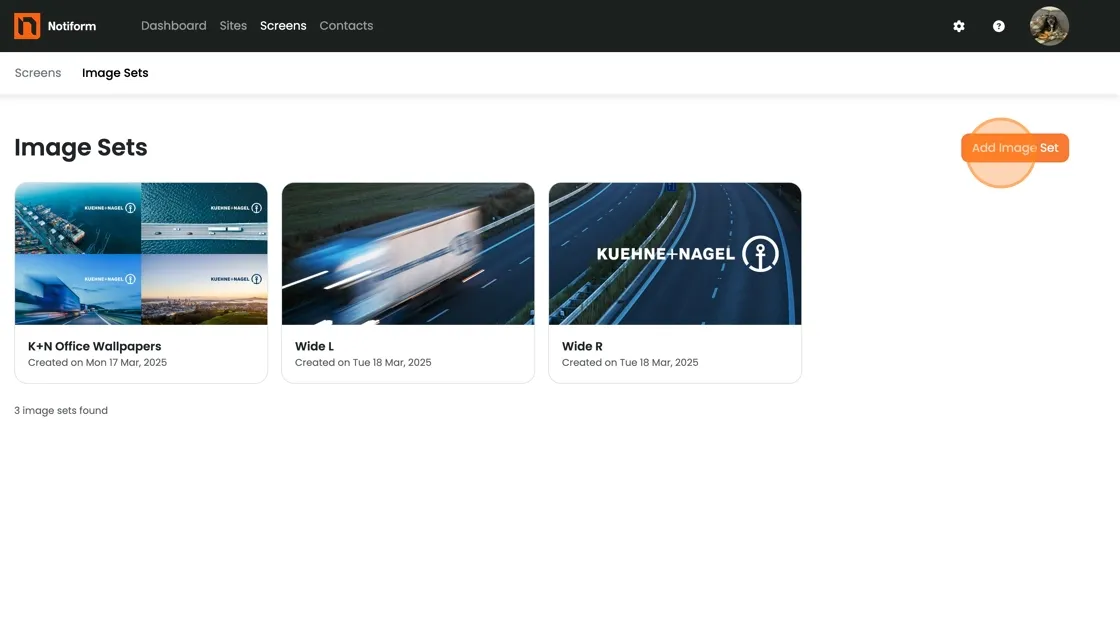
4. Add a name for the Image Set
5. Choose the images you want to upload to the Image Set
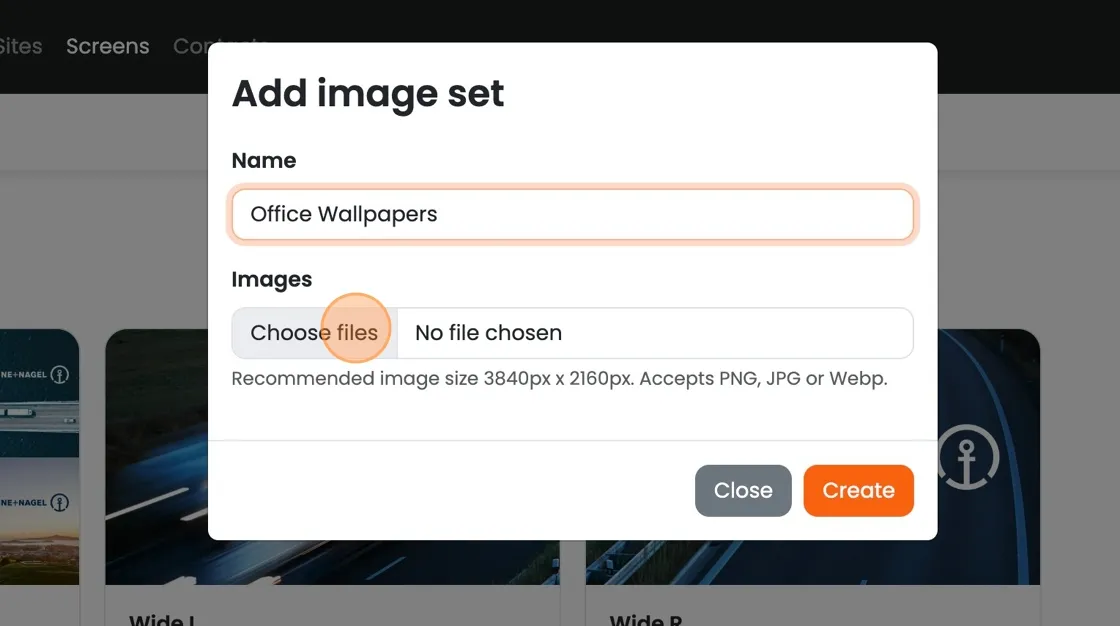
6. Click "Create"